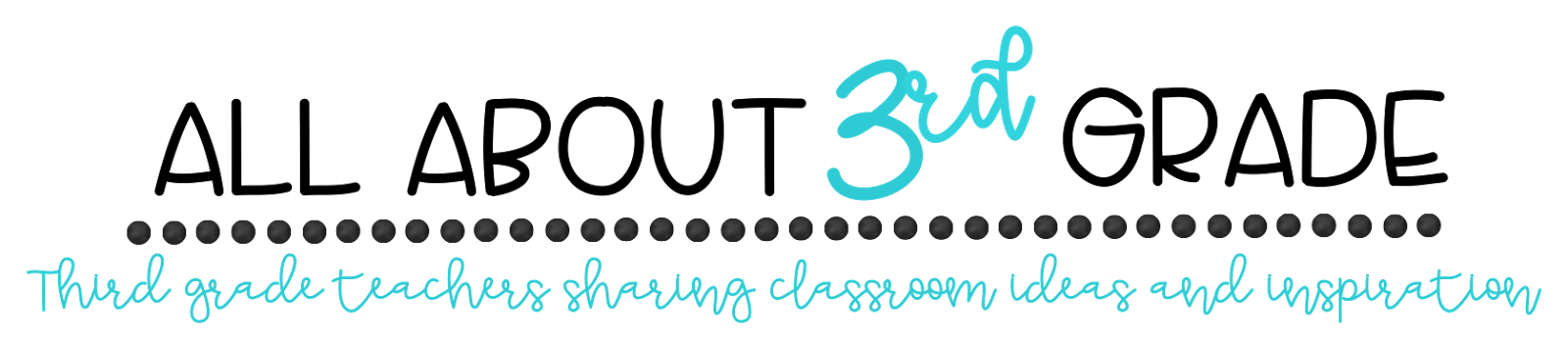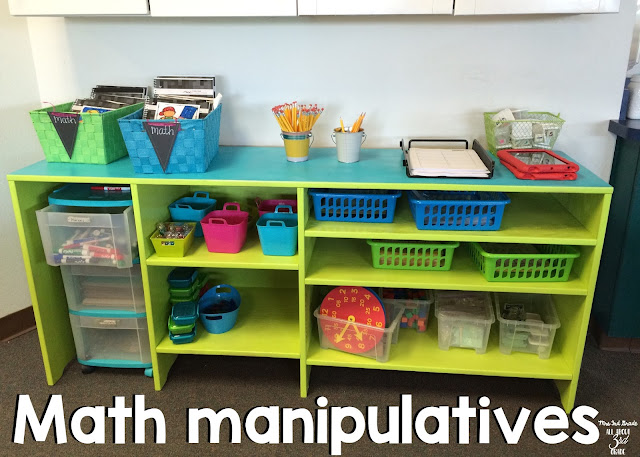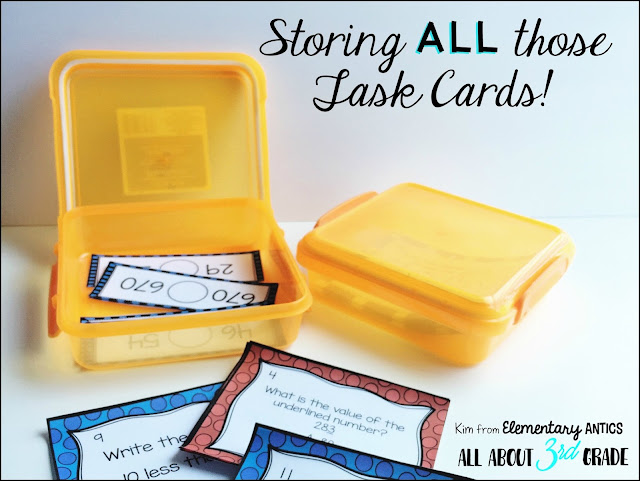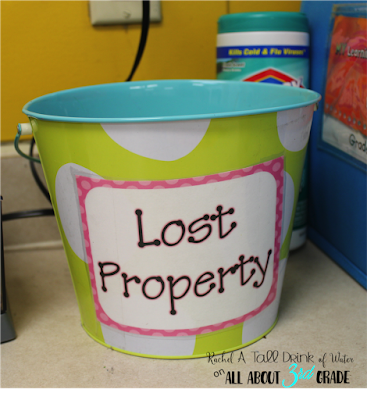Please tell me that I'm not the only teacher who has spent WAY too much time looking for the duty schedule... or the assembly seating chart... or the Human Growth & Development permission slips... {insert here any document, form, or group of papers whose absence causes your adrenaline to surge!}
Despite the fact that many around me think that I'm quite organized, the reality is that I only APPEAR to be organized because I've learned how to compensate by using systems that keep everything in order!
Today I'd like to share with you my secret weapon against frustration, panic, and wasted time:
my Command Central crate system:
The whole point of the Command Central crate is to keep things at your fingertips without having to weed through piles, drawers, totes, computer files, and cupboards. If that sounds like an exaggeration to you, then you are probably one of those naturally organized types! On more than one occasion, I seriously searched in ALL of those places - and sometimes still came up empty handed despite my best efforts!
With that in mind, I don't "overthink" my files. I divide them into sensible categories that I can quickly thumb through and then find whatever I am looking for. In my freebie, I've included these labels plus editable labels so you can personalize the system to fit your needs:
Assemblies - seating charts, schedules, etc.
Awards - awards that have been given or are coming up, as well as award coupons.
CARES Compliments - I have a recorder keep track of who gets CARES Compliments each week. (You can find my CARES Compliments in my store
here!)
Field Trips - protocol, forms, ideas, parent volunteers, etc.
Parties - notes, volunteer info, etc.
PAWS - In our school, we give die-cut paws to students who demonstrate excellence in the Pillars of Character. In my main PAWS folder, I keep the forms as well as a checklist to keep track of who has been awarded. I also have a separate folder for each pillar - trustworthiness, respect, responsibility, fairness, caring, and citizenship - so that I have quick access to the paws as needed.
Permission Slips - I keep permission slips clipped together here for various purposes. One could create a separate folder for each bunch, but I haven't had to do that yet.
PLC - I pop any notes or agendas in here for easy access and follow up
Receipts - I keep any school-related expenses noted here (hopefully with a receipt!) until I'm ready to take it home for tax purposes. This is also a good place to have receipts ready to turn in for reimbursement from administration or PTO.
Rosters - I have several versions of my class list (first & last name, first name only, on a check list or grading grid, etc.) so I keep masters plus any extras clipped together
Staff Meetings - Agendas and notes
Technology - Computer Lab schedules, instructions from our tech support, student passwords on a roster, etc.
Testing - Calendar, special instructions, student modifications, etc.
Tickler Files - At the back, I have a tickler file for each month. This is where I pop anything relevant to that month that isn't already stored somewhere else. It might even be as simple as an idea that I jotted down for a lesson; now I'll be able to find it again! I also keep all of the birthday certificates for that month here, already filled out and ready to give to the birthday boy or girl. (Summer birthdays go in May, because that is the last month in our school year.)
Other - Pretty much any system I have has the "other" option! This is where I put anything that doesn't have another place to go, but that is important enough to hang onto!
I've uploaded a freebie for you
here! It includes both the crate signs and the file tab labels in two versions - the Book Bunny that I used last year, and the Friendly Monster that I've created for my monster-themed classroom this year - as well as helpful hints on how to edit, print, and implement.
This system has seriously saved me hours - if not totaled up to days - of time, not to mention that calm that comes with knowing exactly where to go for what we need! I hope that you find this useful too!